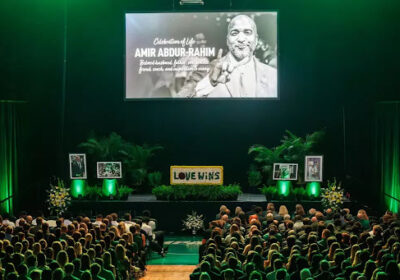Emergency alert test to go out today – Here’s how to avoid midterm distractions

For those of you with a midterm on Wednesday afternoon, a different kind of test is also coming your way.
The Federal Emergency Management System (FEMA) will be sending out a national message to test the Integrated Public Alert and Warning Systems (IPAWS). The alert will sound similar to an Amber Alert or National Weather Service warning.
The test is being conducted to ensure the systems’ effectiveness in warning the public about emergencies, according to a FEMA press release.
This is the second phone test of this kind. The first was executed in 2018, according to an October 2018 Tampa Bay Times article.
The test is scheduled for 2:20 p.m. Eastern Daylight Time. There will only be one message sent within a 30-minute time frame according to the release.
This means that students with exams between 2:20-2:50 p.m. ET. will likely receive an alert at a very inconvenient time.
The test message will be delivered to all cellular devices that are on and within range of an active cell tower from a participating wireless provider.
It will read: “THIS IS A TEST of the National Wireless Emergency Alert System. No action is needed.”
The message will be in English or Spanish, depending on the phone’s language settings.
How can students block the test
In order to avoid an interruption in class or a midterm, students can power off their phones.
For an iPhone, students can do this by pressing and holding either volume button and the side button until a slider to power-off the phone pops up.
For an Android, hold the side and volume down keys until the power off menu appears. Then, select power off.
As long as the phone remains powered off for the entire 30 minutes, the device will not receive the alert.
Another option is for users to put their phone on airplane mode and use WiFi only.
Though there is a way for students to bypass alert notifications by turning off the alerts altogether, these will not silence Wednesday’s test.
However, it will work to silence future emergency and severe weather alerts. Here’s how users can do it in iPhones and Androids:
iPhone:
- Go to Settings
- Click on Notifications
- Scroll all the way to the bottom.
- Under the government alerts heading, turn off all the emergency alerts you’d like to opt out of.
Android:
- Open the Settings app
- Go to Notifications
- Click wireless emergency alerts
- Choose how often you want to receive these alerts and customize your settings.
The back-up date for the test is Oct. 11 in case it has to be canceled due to widespread severe weather or other significant events, according to FEMA.