OPINION: The MyUSF update that no one asked for
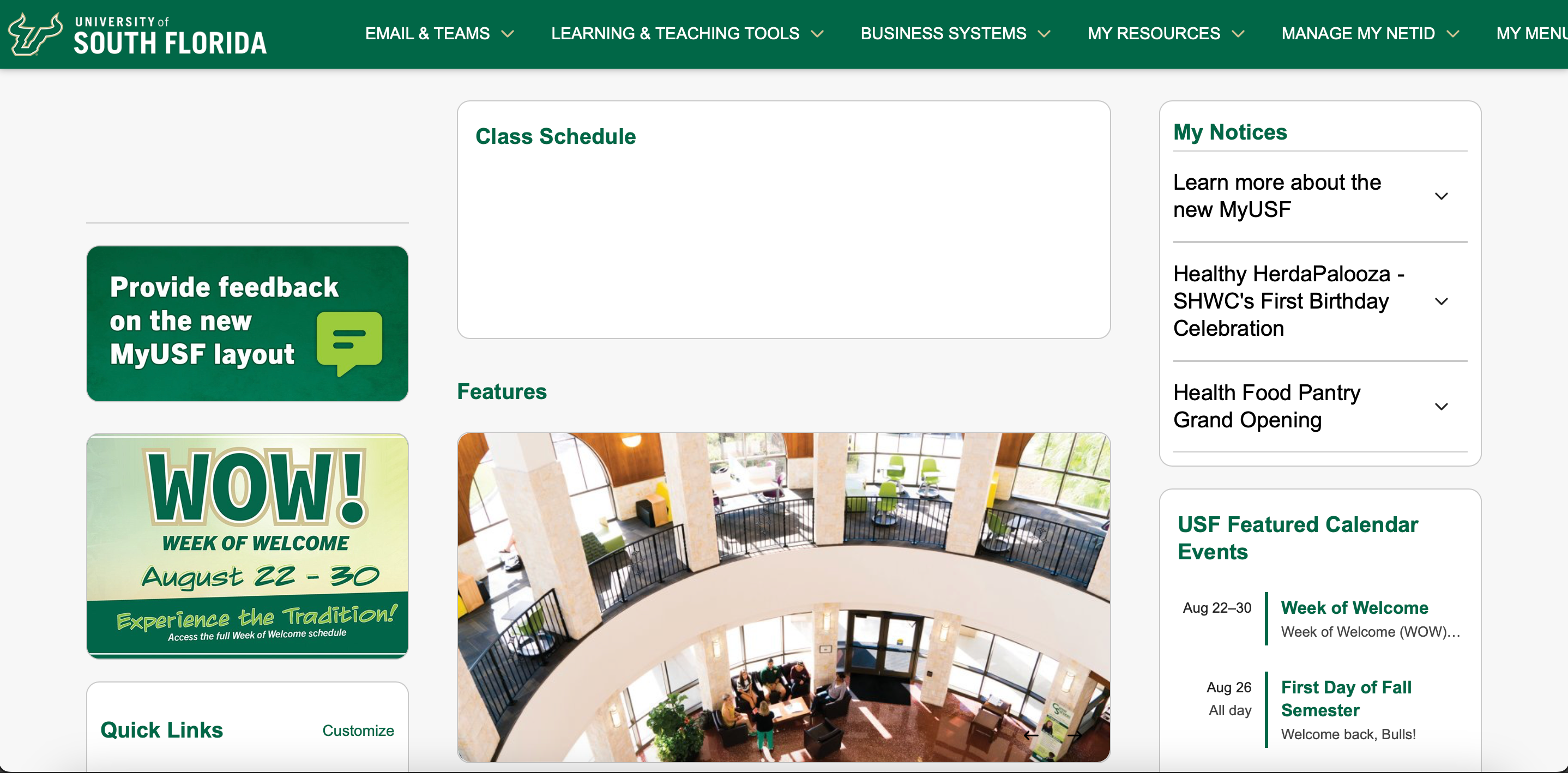
To say the changes made to MyUSF are unsettling is an understatement.
The “refresh” is the first since the COVID-19 pandemic, which is surprising because now MyUSF seems like it hasn’t seen an update in 20 years.
Its new layout downgrade has me wondering: if it wasn’t broken, why did it need fixing?
The first thing I noticed upon loading MyUSF was its color palette, or lack thereof.
What used to be the school’s classic forest green is now replaced with an off white background. The page now feels bland, but still somehow feels overcrowded and chaotic.
Why did we feel the need to make MyUSF a victim of the “sad beige” epidemic?
Related: MyUSF, OASIS websites to get a new look this fall
I love seeing that rich shade of green that we associate with our school. It’s disappointing that we have been robbed of the colorful version of MyUSF.
The changes to MyUSF were meant to provide better communication and organization, said USF spokesperson, Christopher Akin, in a September interview with the Oracle.
When I glance at the website’s redesign, it looks like someone just brain dumped everything they knew about the school’s operations. From our football schedule to Newsroom updates, MyUSF seems to present everything a student could possibly need, all at once.
Opening MyUSF and being presented with my class schedule and upcoming student events just feels like a threat.
A huge appeal of the redesign was that its layout was compatible with smartphones.
“The refresh will allow the MyUSF mobile app to mirror the website,” Akin said. “This means whether users open MyUSF on the mobile app or the desktop version, it will look the same.”
In my opinion, this is where things went wrong.
The layout now is overwhelmed with tabs that mimic smartphone widgets. I don’t want to be able to see everything I could ever do on campus within one page on my laptop.
What looks good and makes sense on a smartphone, does not always translate well into a website format.
The website used to have its most used business systems displayed larger and centered, such as OASIS and BullsConnect. Its older layout made it optimal for students to easily find tabs that we visited most frequently.
But now, we have to play a game of I-Spy just to find what we’re looking for.
“I don’t like the update because I’m so used to the previous MyUSF, so the change is difficult to adapt to when I’m only going to be here for a few more months,” said Taylor Cornish, a senior in pre-law.
Related: Dear USF students, put your phones away
With these changes, it’s also off-putting to see that things aren’t where I am used to them being.
“Right now the update is confusing but just because it’s different. I just need to get used to it, then it’ll feel more organized and easier to navigate,” said Olivia White, a senior in creative writing.
I will miss the MyUSF webpage that I spent knowing most of my college experience. I have the muscle memory ingrained in me to click on the parking tab to pay off my parking violations.
Even though it’s called MyUSF, I no longer claim it.






